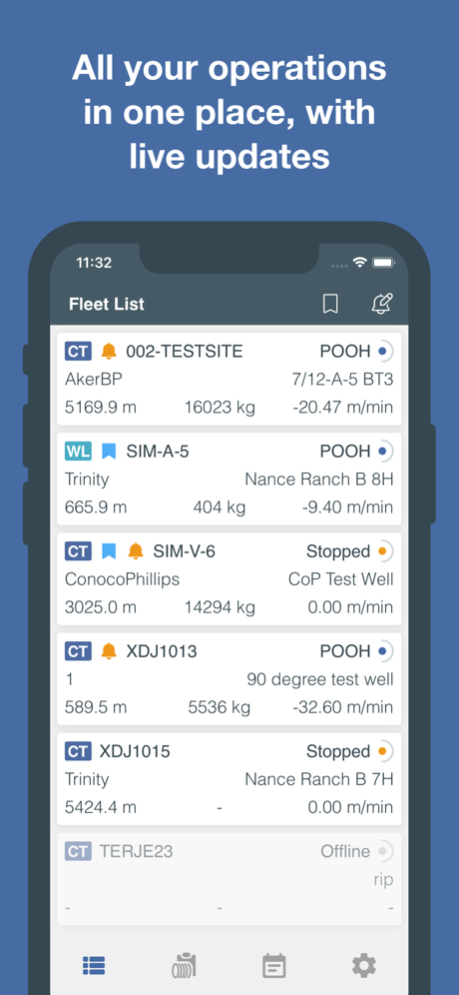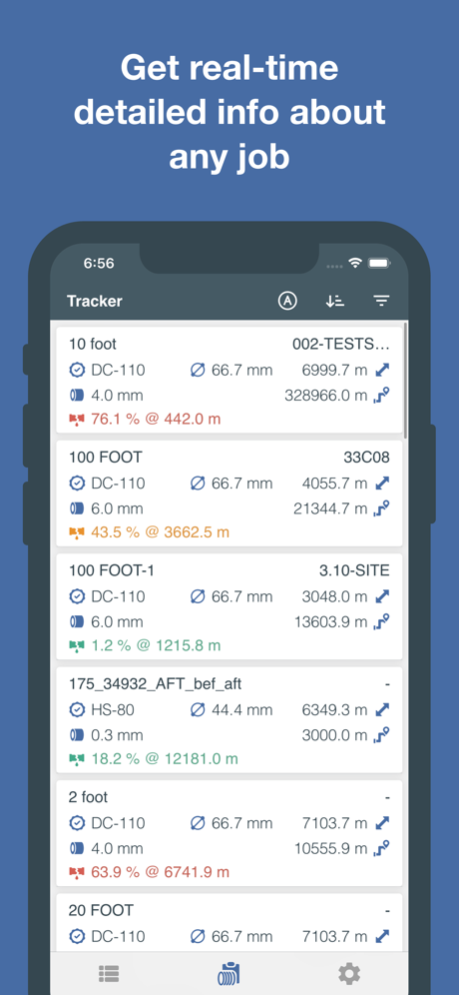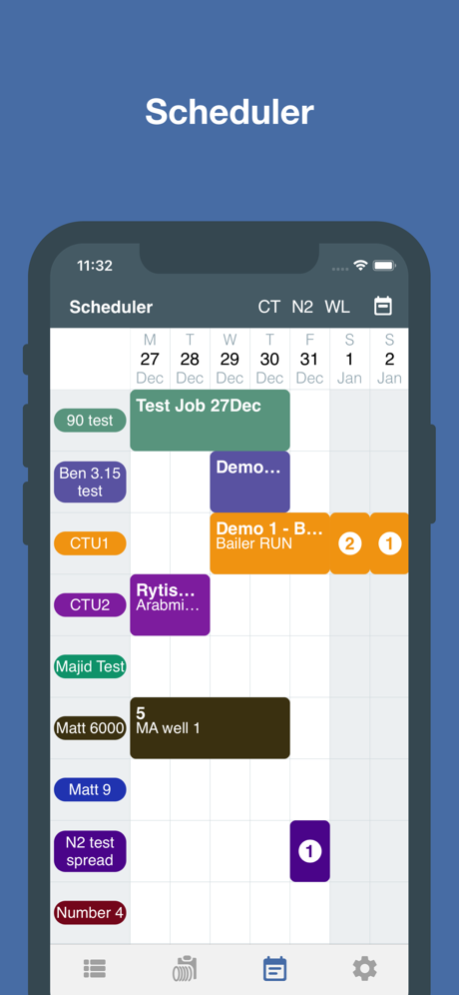IDEX Xplorer 3.93.0
Continue to app
Free Version
Publisher Description
IDEX Xplorer Mobile™ provides you with all the necessary information and important notifications you need for your wireline and coiled tubing operations. It is a part of the IDEX software suite. IDEX Site™ acquires data from any wireline or coiled tubing unit. Then it stores and transfers the data to an IDEX Central™. IDEX Central handles any number of wireline or coiled tubing units. Data from your unit is securely made available for viewing and analysis in IDEX Xplorer™ (our web version) and Xplorer Mobile.
We refer to all of this as IDEX.
IDEX provides real-time connectivity with multiple well sites from any location. It works with any IDEX-enabled wireline or coiled tubing unit, or any combination. IDEX contains easy-to-use views designed to follow many simultaneous well intervention operations. It supports a fleet-wide implementation of IDEX, allowing you to monitor multiple units. You can easily drill down to monitor individual units. Individual unit screens are set up with widgets such as gauges, bar graphs, trends and numerical outputs. If the well site operator changes a setting, it will instantly be transferred to IDEX. IDEX also monitors operations for anomalous events or potential issues. Notifications are then sent to authorized personnel for quick and efficient follow-up and preventive actions. IDEX can be set up to support your company’s workflows and configured to meet your real-time data monitoring and reporting requirements.
Xplorer Mobile complements the IDEX software suite and gives you access to all the important information from your wireline and coiled tubing jobs on your iPhone.
Apr 14, 2024
Version 3.93.0
Improvements and fixes
About IDEX Xplorer
IDEX Xplorer is a free app for iOS published in the Office Suites & Tools list of apps, part of Business.
The company that develops IDEX Xplorer is Stimline AS. The latest version released by its developer is 3.93.0.
To install IDEX Xplorer on your iOS device, just click the green Continue To App button above to start the installation process. The app is listed on our website since 2024-04-14 and was downloaded 17 times. We have already checked if the download link is safe, however for your own protection we recommend that you scan the downloaded app with your antivirus. Your antivirus may detect the IDEX Xplorer as malware if the download link is broken.
How to install IDEX Xplorer on your iOS device:
- Click on the Continue To App button on our website. This will redirect you to the App Store.
- Once the IDEX Xplorer is shown in the iTunes listing of your iOS device, you can start its download and installation. Tap on the GET button to the right of the app to start downloading it.
- If you are not logged-in the iOS appstore app, you'll be prompted for your your Apple ID and/or password.
- After IDEX Xplorer is downloaded, you'll see an INSTALL button to the right. Tap on it to start the actual installation of the iOS app.
- Once installation is finished you can tap on the OPEN button to start it. Its icon will also be added to your device home screen.